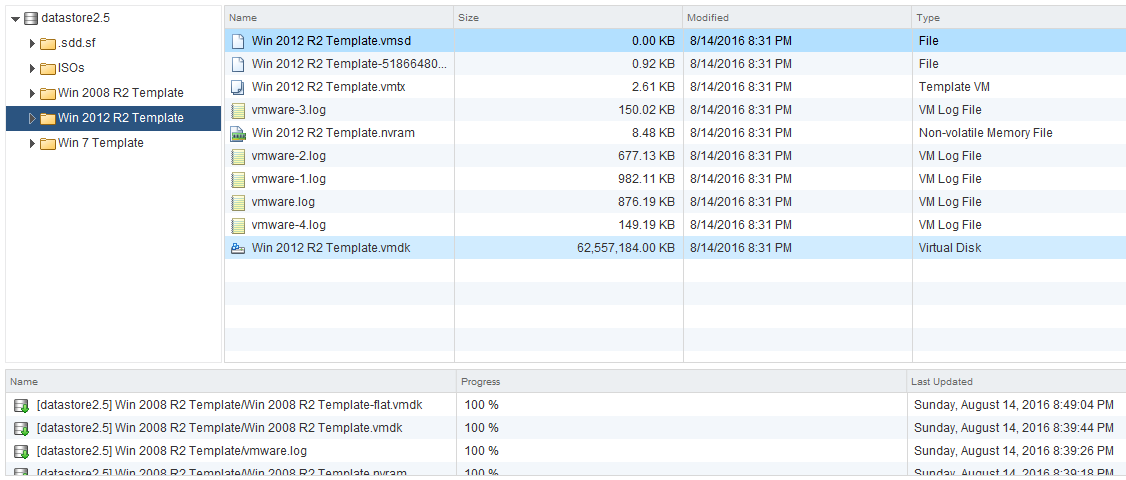Background: If there’s a need to backup VMs or templates to external media, this can be done via the vCenter Web Client.
Steps:
Logon to the vCenter Web Client using the appropriate credentials.
Navigate to the Storage tab.
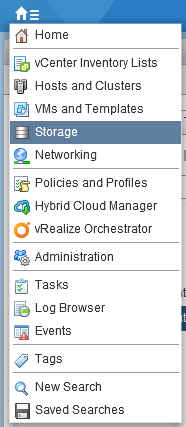
Select the datastore where your VM or template resides than the Manage tab.
The VMs or templates within the datastore will be represented by folders.
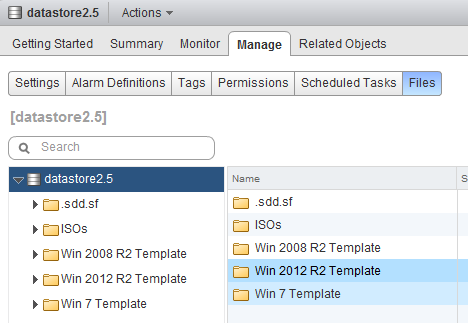
Double-click the folder to view the contents of the VM/template.
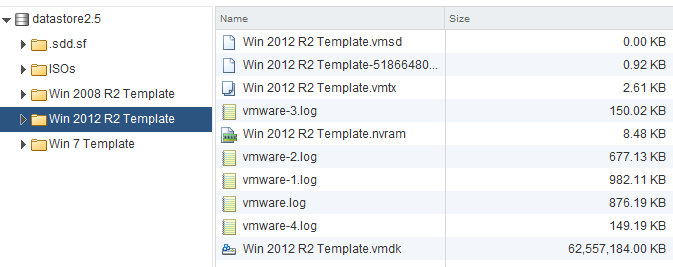
To back-up the contents to external media, right-click the files one-by-one and choose to Download from Datastore.
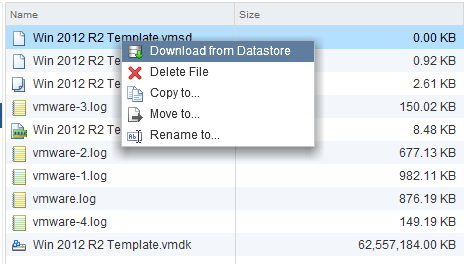
Select your location
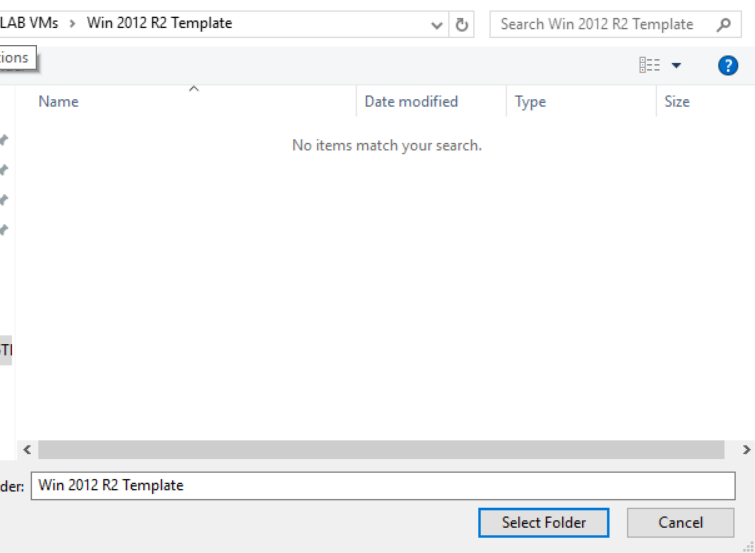
The file will be downloaded. Download all files to backup the VM/template to external media. The progress of the file transfer will also display in the vCenter Web Client on the bottom pane.