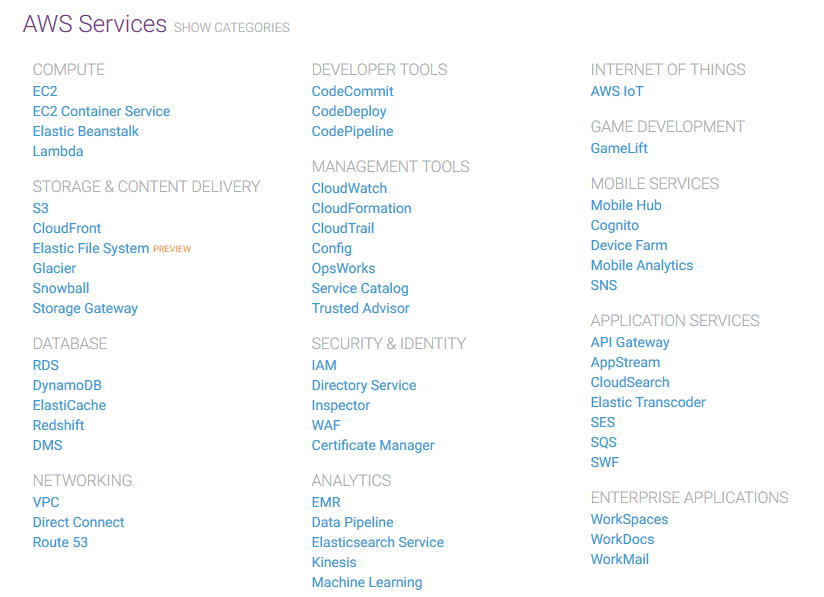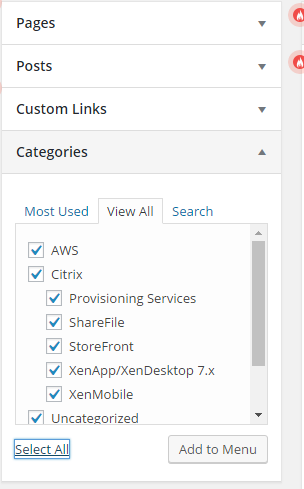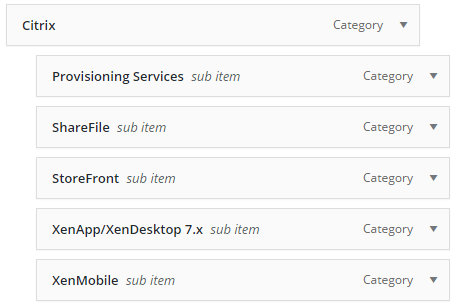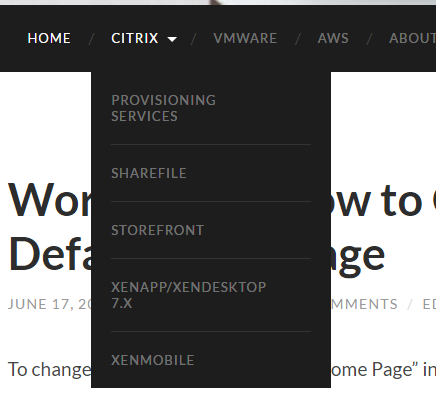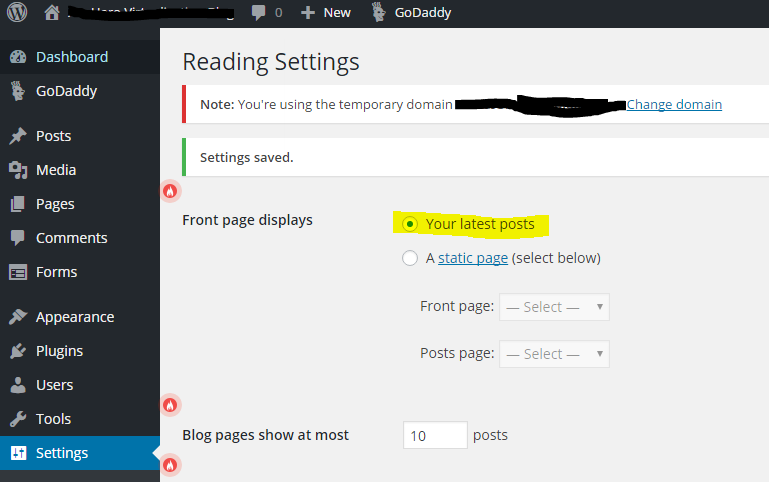Part 3 of the Citrix XA/XD 7.9 POC on AWS stand-up.
Background:
This will be the installation of the Citrix components on our all-in-one t2.medium EC2 instance. The instance will host the Desktop Delivery controller, StoreFront, SQL Express, and Citrix Licensing.