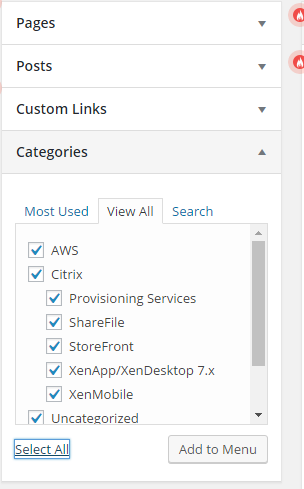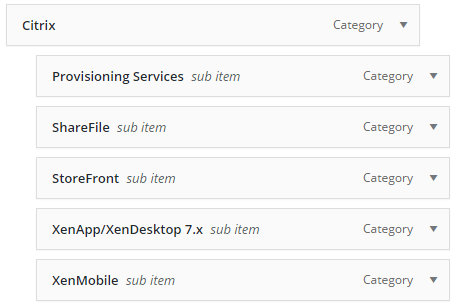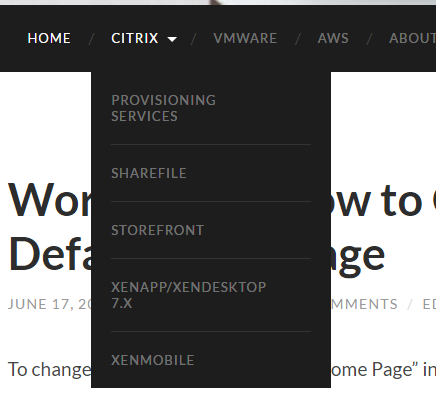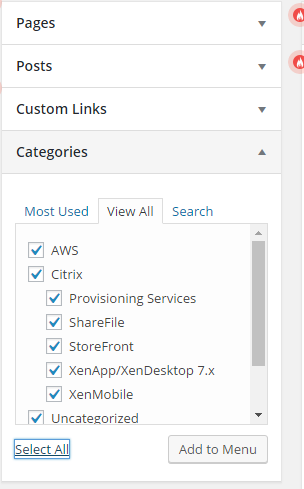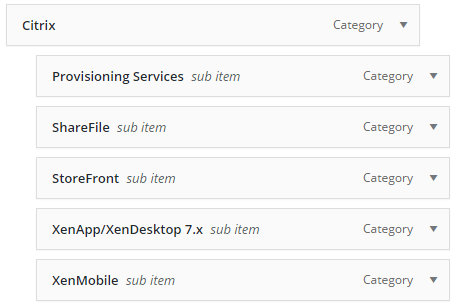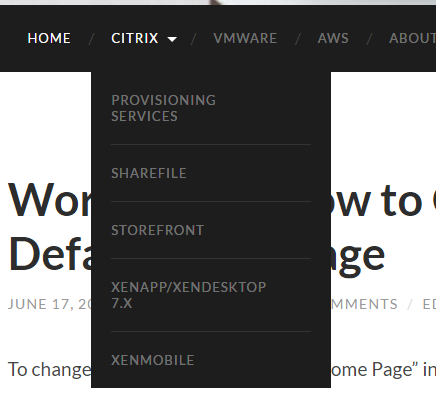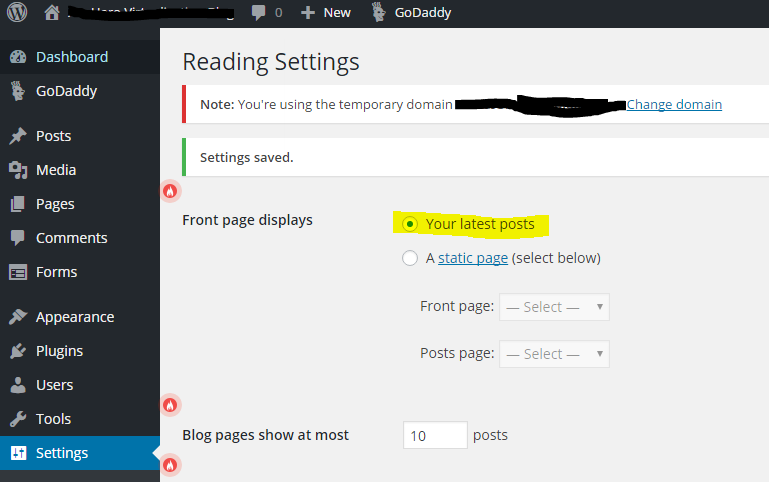To create hover menus for the main menu bar, it is quite simple now:
Login to your WordPress management console.
Navigate to Appearance>Menus.

Navigate to the Categories section. You must have some Categories pre-defined. If not go and make some at this point.
Choose the View All tab.
Select all the categories that you want to add to your menu. This should also include any sub-categories you want to appear in the hover menu.
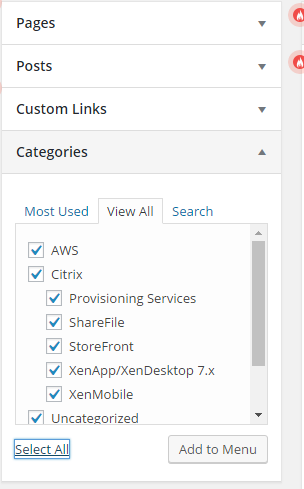
The categories that you selected will be populated in the Menu Structure window in the right.
Re-order categories to your liking.
Any sub-categories that you want to appear in your menu, you can move slightly to the right by clicking and dragging.
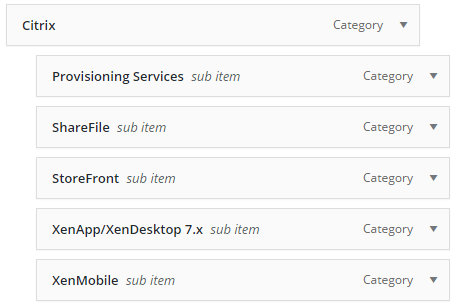
Configuring it this way will give you the following result on your WordPress site.
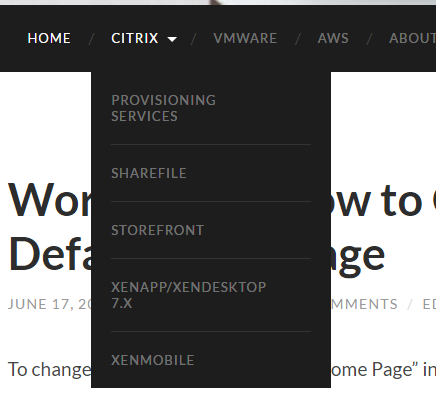
read more