This setup assumes you already have Azure SAML with conditional access configured for NetScaler Gateway external access. This post will modify that existing setup to allow access to an internal Sharepoint site via Clientless VPN. NetScaler 13 and StoreFront 1912 are used in the examples.
Category: NetScaler
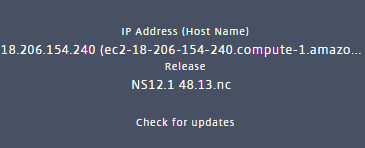
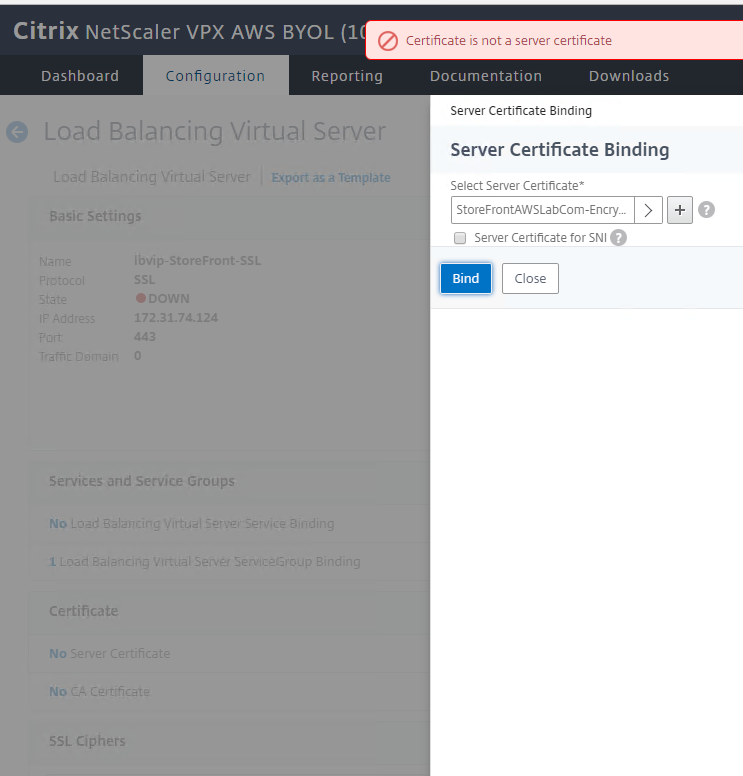
Workaround: Releases on NS12.0 53.22.nc or earlier seem to work fine for AWS Cloud NetScalers. Have not tested non-cloud VPXs at this time.
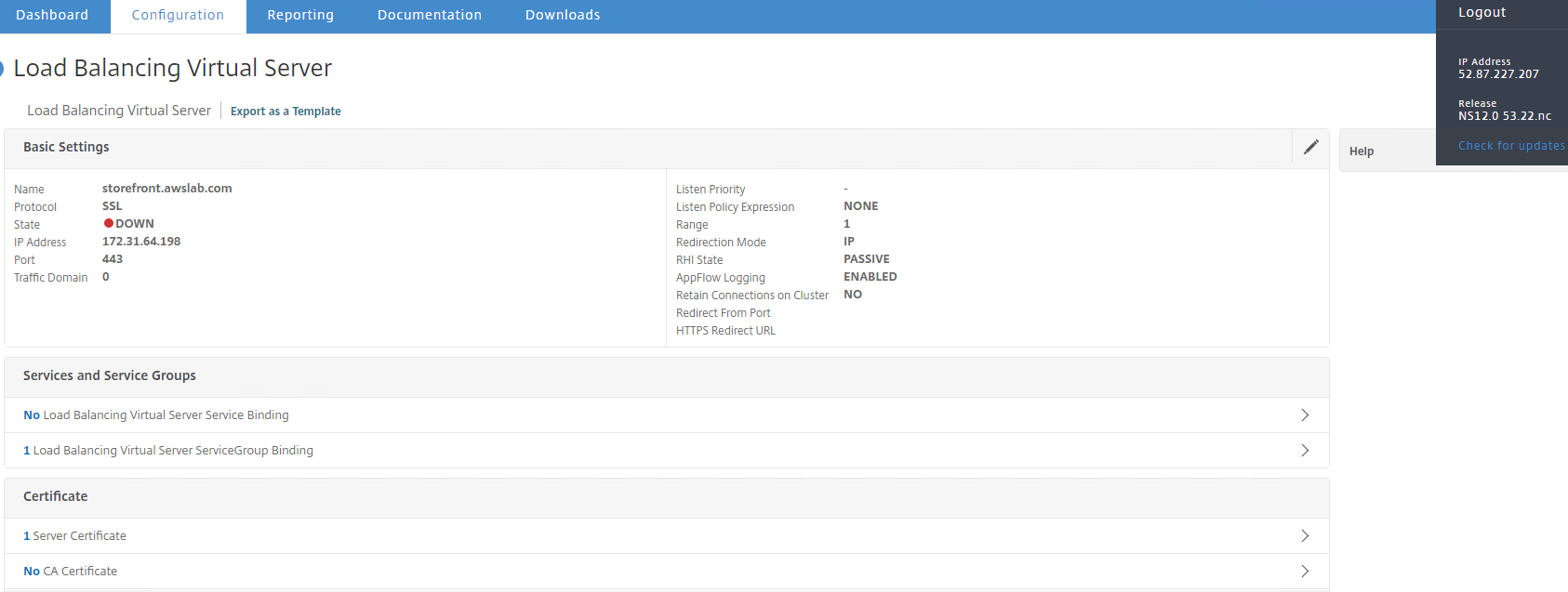
To launch different NS versions on AWS:
Navigate to AWS EC2>Instances
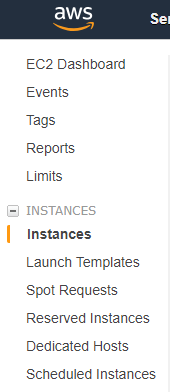
Select ‘Launch Instance’
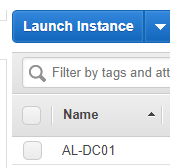
Navigate to the AWS Marketplace. Search ‘netscaler’
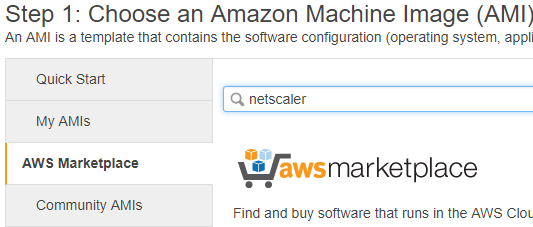
Scroll down to ‘NetScaler ADC VPX – Customer Licensed’. Select ‘Previous versions’
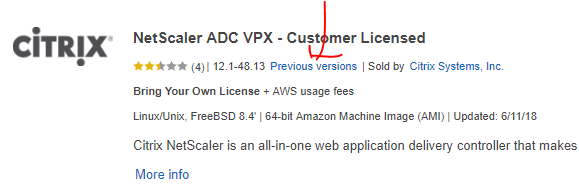
Select ‘Continue to Configuration’
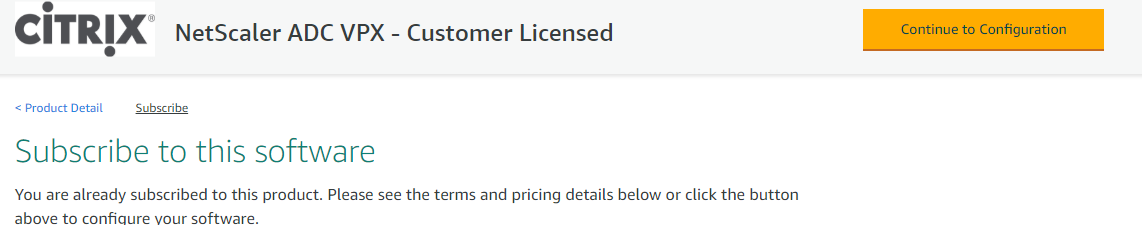
Under Fulfillment Option, choose ‘Amazon Machine Image’
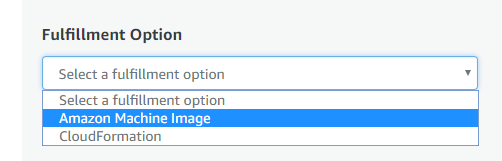
Choose your NS firmware version.
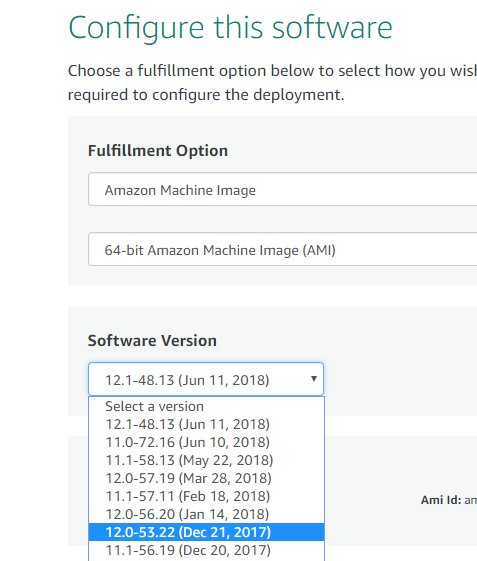
Click ‘Continue to Launch’
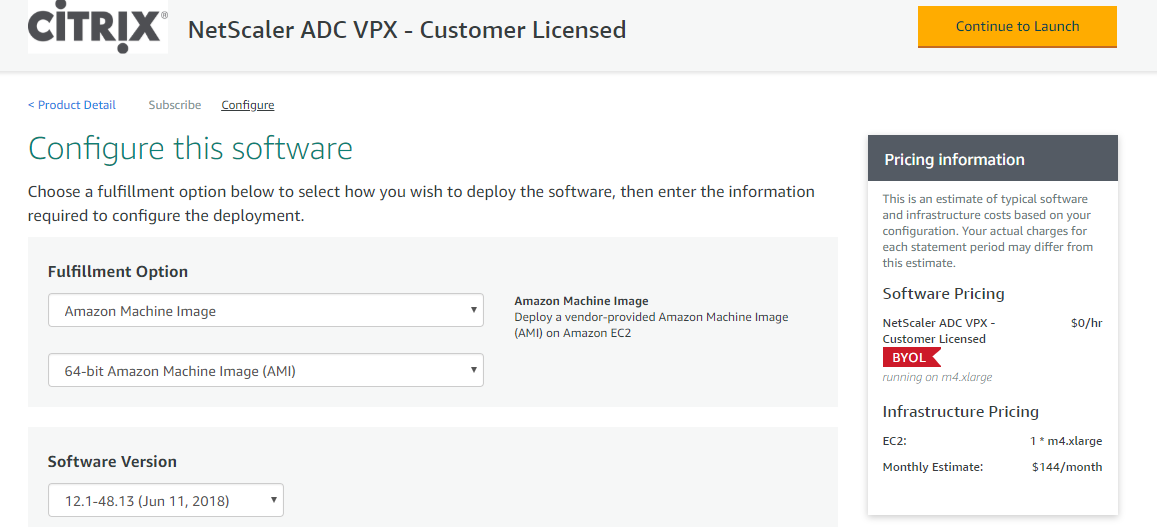
Under the Choose Action menu, choose to ‘Launch through EC2’. Click ‘Launch’
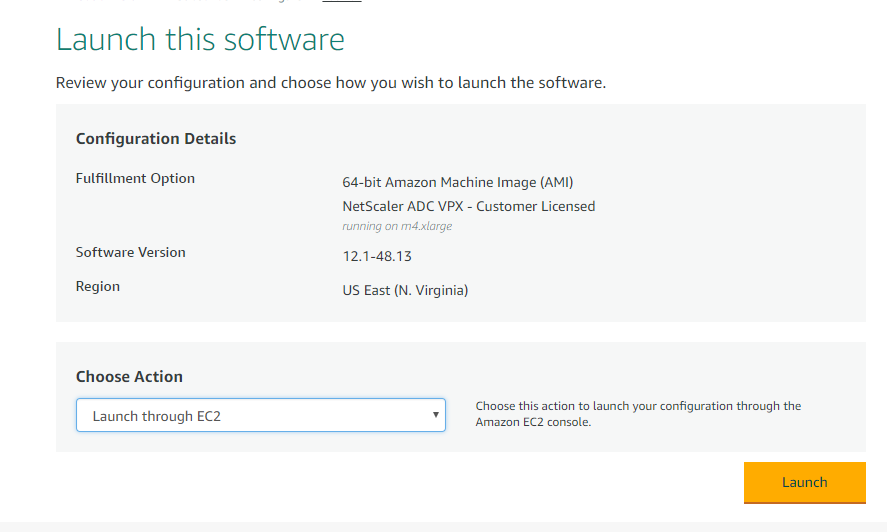
From here you will be able to choose your instance type, configure subnets, add storage, configure security groups as normal.
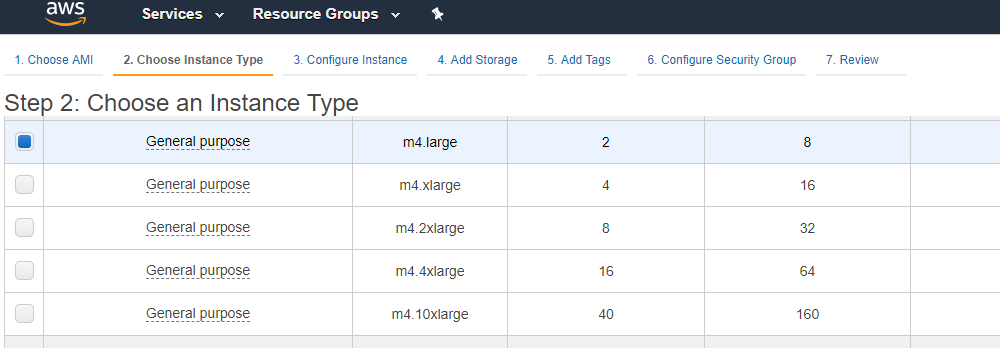
Background:
- Create a Certificate Signing Request (CSR)
- Submit CSR to CA
- Download new certificate from CA
- Update External Gateway SSL Cert on NetScaler
- Update Certificate Links on NetScaler
- Update NetScaler Gateway settings on StoreFront
- Test
Pre-requisites: